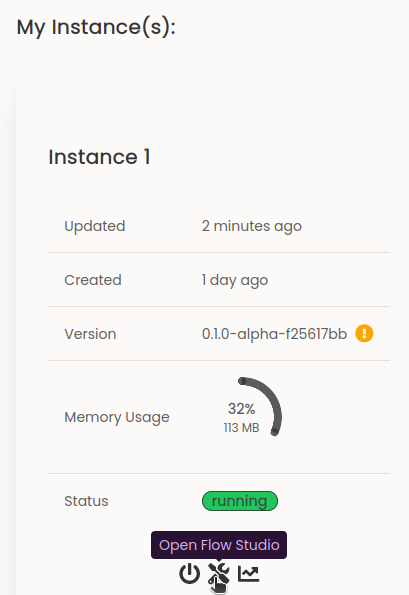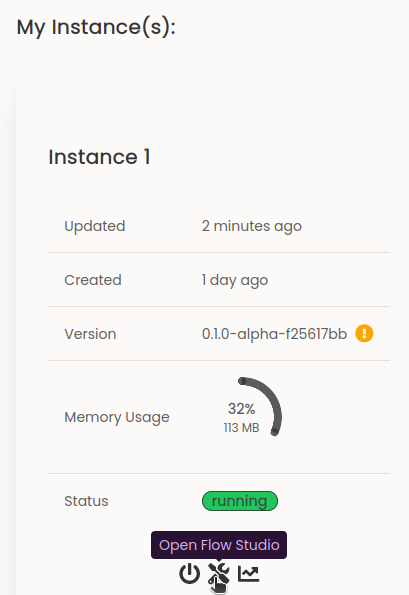Launch a FlowStudio Instance
Finance flows are created using Foretale’s FlowStudio . To open FlowStudio, users must first launch a FlowStudio Instance .
1. Go to Dashboard
After signing up or logging in to Foretale, to launch a FlowStudio instance navigate to the Dashboard. To do this, click on the user icon at the top right of the page and select on ‘Dashboard’ from the drop down menu.
2. Opening FlowStudio
On the Dashboard page you can see an overview of your instances. If you have not started your instance before, click start instance to launch the instance.
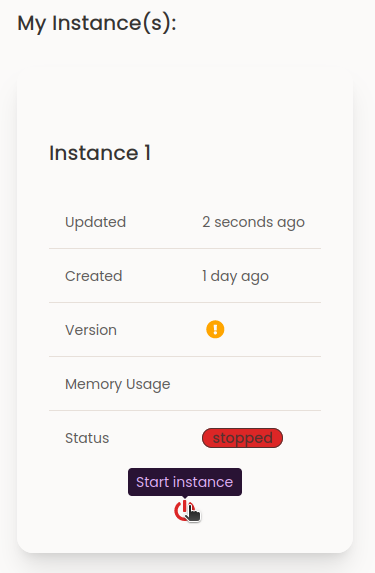
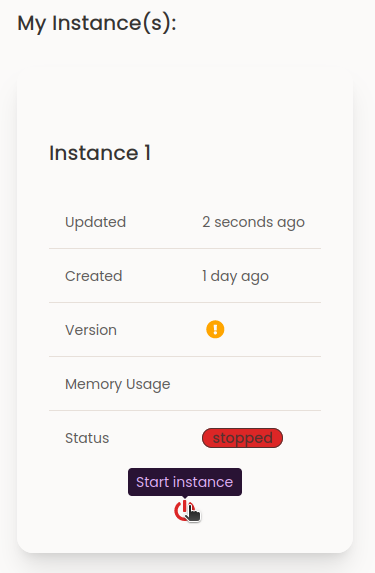
Give your FlowStudio Instance a few moments to load. Foretale is setting up your instance for you on the Foretale Cloud ! Once your Instance is ready you will see that the status is set as ‘running’. Open FlowStudio by selecting one the working tool icon at the bottom of the instance box. .